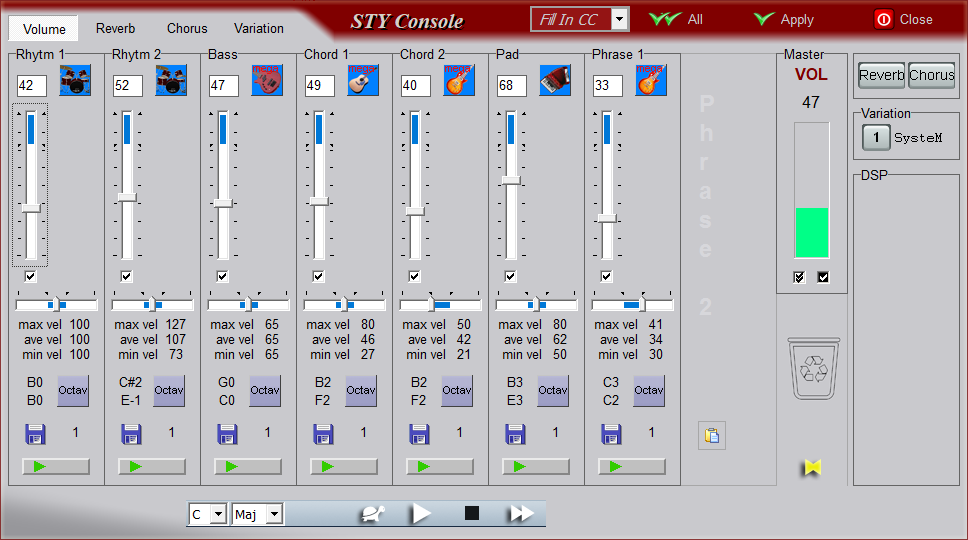v 3.7.0
- Section manager - add; operations on sections (such as changing, copying, or importing) also affect the text description of the section, e.g., fn:Main A -> fn:Main B.,
- Main window - add import and export CASM table (File>Import CASM, File>Export CASM or import using the drag-and-drop method)
- Main window - add import and export OTS data, (File>Import OTS, File>Export OTS or import using the drag-and-drop method)
v 3.6.4
- Improved player,
- New instruments have been added: PSR SX920, PSR SX720, CVP 509 and PSR 9000 pro,
v 3.6.3
- Multieditor - added visualization and support for individual meter in style sections,
- Multieditor - added preview and editing of META events (Sequence Name, Text, Lyric, Copyright, Tempo, Time signature, Key signature),
- Multieditor - added preview of note dynamics (Note Velocity),
- Multieditor - added note input up to a specified value (with right mouse button),
- Multieditor - added drawing curves for CC controllers and Pitch Bend wheel (Sin, Cos, Lin, Arc-L, Arc-R),
- Multieditor - other improvements: bold line at the beginning and end of sections, indication of displayed note,
v 3.5.3
- GENOS 2 support
- Multieditor - added MIDI event shifting functionality,
v 3.5.1
- Casm Editor - improved data save logic,
- Mixing Console - improved save of voice data in SInt,
- Validation SFF/SMF, Arrangement of initial controllers - added disable option "Move Yamaha Non Real Time SysEx to SInt".
- Compatible with Windows 11
v 3.5.0
- New tool added - STY Console
- Main window - added Czech language,
- Main window - added SInt Optimisation,
- Channels manager - added highlighting of the section being played,
- Multieditor - added support for Super Articulation 1 and Super Artuculation 2 controllers (80,81),
- Multieditor - improved precision of note selection for copy operations,
- Multieditor - increased grid resolution to 64th note,
- Casm Editor - Improved confirmation of settings when moving between channels/sections
v 3.0.2
- Multieditor - added new tools: eraser, pencil, selection,
- Multieditor - added grid lines in the Control Change field,
- Multieditor - added option of controllers selection has been extended for the Copy and Delete functions,
- Main window - added scp and fps file formats,
- Main window - added Slovak language,
- Voice selection - added voice selection prompter,
v 3.0.1
- Channels manager - added copying parts between sections,
- Channels manager - added access to the CASM Editor,
- Mixing console - fix problem with PLUS voices for S975 and S775,
v 3.0.0
- GENOS support
- New FLAT interface, improved color scheme, appearance of windows has been refreshed,
- Validation SMF/SFF - two runtime errors was removed,
- Validation SMF/SFF - improved interpretation of the Key Signature,
- System Exclusive editor- added list filter for predefined sysex messages
- Channels manager - added "Pocket", that allows you to swap two channels, even if the song uses all 16,
- Added support for keyboard shortcuts:
- Esc - exit of tools/editors (eg Mixing console) without applying changes,
- Enter - exit of tools/editors with applying changes,
- Ctrl R - loop song (jump back),
- Ctrl A - select all (eg from bar: 002-01 to bar: 999-01) in the Karaoke editor, Multieditor,
- Ctrl PLUS - zoom in view in the Multieditor,
- Ctrl MINUS - zoom out view in the Multieditor,
- Alt S - switch Solo/All to playing of channel in the Multieditor, Voice editor, Velocity/Pitch editor,
- Ctrl UP - view up of channel in the Multieditor,
- Ctrl DOWN - view down of channel in the Multieditor,
- Ctrl D or DELETE - calling Delete tool in the Multieditor,
- Ctrl C - calling Copy tool in the Multieditor,
- Ctrl E - calling Velocity/Pitch editor in the Multieditor,
- Ctrl G - calling GateTime tool in the Multieditor,
- Ctrl Q - calling Quantize tool in the Multieditor,
- Ctrl T - calling Transpose tool in the Multieditor,
- Ctrl X - cut range (it works for all channels, you can cut a piece of song) in the Multieditor,
- Ctrl I or INSERT - copy range (it works for all channels, you can copy a piece of song) in the Multieditor,
- Ctrl Z - undo complex operations in the Multieditor,
v 2.3.6.4
- Multieditor - improved copy notes (Note On) which are on the border sections,
- Channels manager - added copy the controllers of initialization when you copy a channel section,
- CASM auto create - new default settings for NTR and NTT
v 2.3.6
- Compatible with Windows 10
v 2.3.5
- Multieditor - added quantization functions and grid notes,
- Mixing console->Voice Eidtor - added tuning drums for the style (SInt section) and midi file,
v 2.3.0
- Multieditor - improved scrolling of playback,
- Multieditor - added the ability to move PianoRoll window using the left mouse button,
- Multieditor - added legato in the Gate Time editor,
- Multieditor - added Auto Zoom, which dependent of PPQN value,
- Multieditor - added the auto adjust the keyboard to notes on the channel,
- Main window - improved display of events Chord Name,
- Main window - added remember the last tab,
- Main window - added ability to remove Poliphonic aftertouch and channel aftertouch in Validation SMF/SFF,
- Player - fixed an issue with a jump to distant places in file on slower computers,
- Player - enriched playback control,
- CASM Editor - fixed bugs the Copy-Paste and Set Default,
- Mixing console - expanded the Voice Selection window (Voice Eidtor)
v 2.2.0
- Added the Channels manager the ability to manage channels in a specific section
- Added the ability to call the Channels manager from the Sections manager
- Fixed playback of channels in solo and mute mode
- Added possibility to copy and paste the settings in CASM Editor
v 2.1.0
- Possible change the size of the Multieditor window
- Added two functions to Multieditor - Copy range and Cut range
- Improve precision of location notes, controllers and markers in Multieditor
- Fixed a bug opening some SMF1 files (unknown meta event)
v 2.0.0
- Changing the appearance of the main window through the use of pages sheets
- Moved the Manager section to the Main window.
- Added feature the export and import a section - Manager sections
- Added buttons of events shift: 1, 10, 100 ticks - Events list
- Added OTS manager
- Removed a few runtime errors
- Full supprot for Tyros 5
v 1.2.4
- full support for all CASM parameters of SFF2!!!
- improved detection markers of SPJ in midi file
- Channels manager - improved transposition
v 1.1.0
Improvements:
- a new way to select a Voice (Voice selection window)
Amendments:
- fixed error editing NoteOff (Main window)
- fixed error of display information (Casm editor window)
v 1.0.1
- The first official version
|